
Shop Replacement Kits
-
1 year replacement kit - includes (1) sediment and (2) carbon filters
Regular price $149.00 USDRegular priceUnit price / per -
1 year replacement kit - includes (1) sediment, (1) carbon and (1) remineralization filter
Regular price $149.99 USDRegular priceUnit price / per -
3 year replacement kit - includes (1) sediment, (1) carbon, (1) RO membrane filter and (1) remineralization filter
Regular price $199.99 USDRegular priceUnit price / per -
3 year replacement kit - includes (1) sediment, (2) carbon and (1) RO membrane filter
Regular price $199.99 USDRegular priceUnit price / per
Installation
System maintenance
-

Replace sediment, carbon and remineralization filters every year
Sediment, carbon and remineralization filters help to keep your water tasting crisp and clean as well as help your system run efficiently. Most RO systems require replacing filters every 8-12months to stay in tip-top shape.
-

Replace RO membrane every 3 years
The RO membrane helps to reduce TDS (total dissolved solids) which can build up over time and let in harmful contaminants. By replacing the membrane every 3 years you’ll be sure that your system is running safely and efficiently.
-
Quick connect filters
Easy to replace cartridges
-
DIY installation
No tools required
-
Peace of mind
Good for 12 months
DIY Instructions
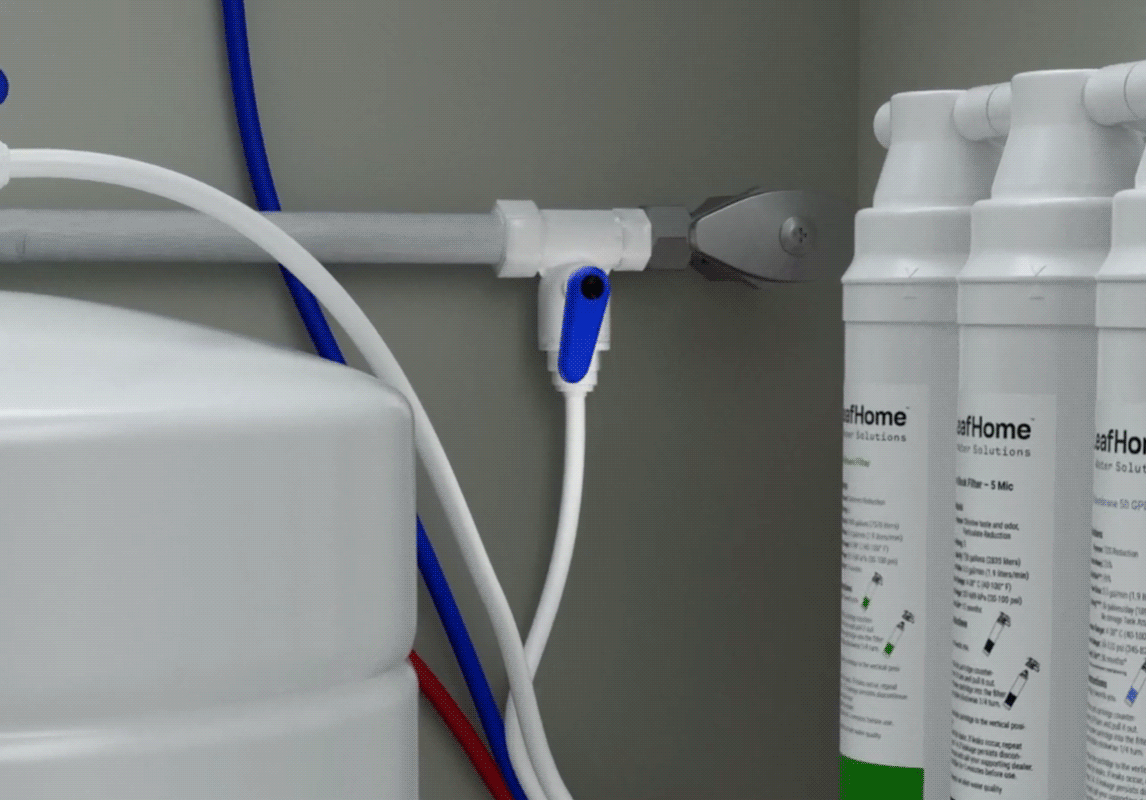
Step 1: Shut off supply
Turn the valve to shut off the cold water supply to the filter manifold.

Step 2: Close storage tank
Turn the valve on the top of the storage tank.

Step 3: Depressurize
Turn on the faucet to depressurize the system.
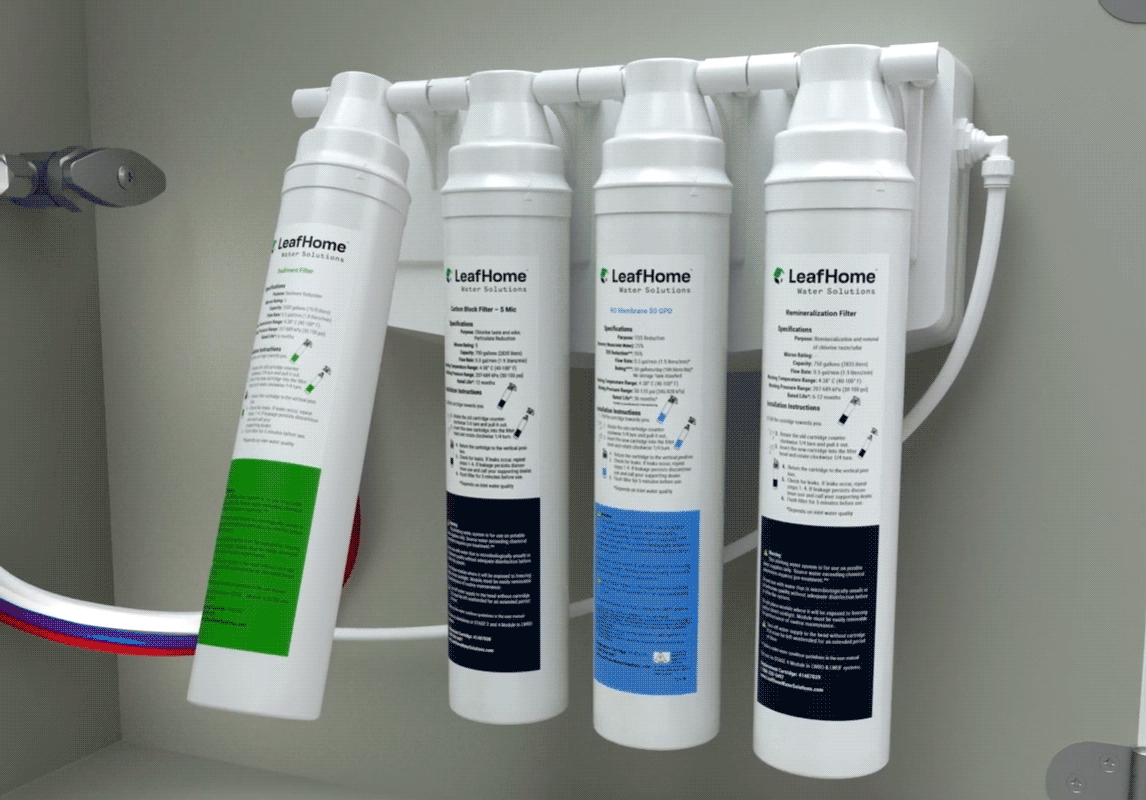
Step 4: Remove filters
Pull the cartridge towards you so that becomes tilted. Rotate the cartridge a quarter turn to unlock it. Pull down to remove the filter.
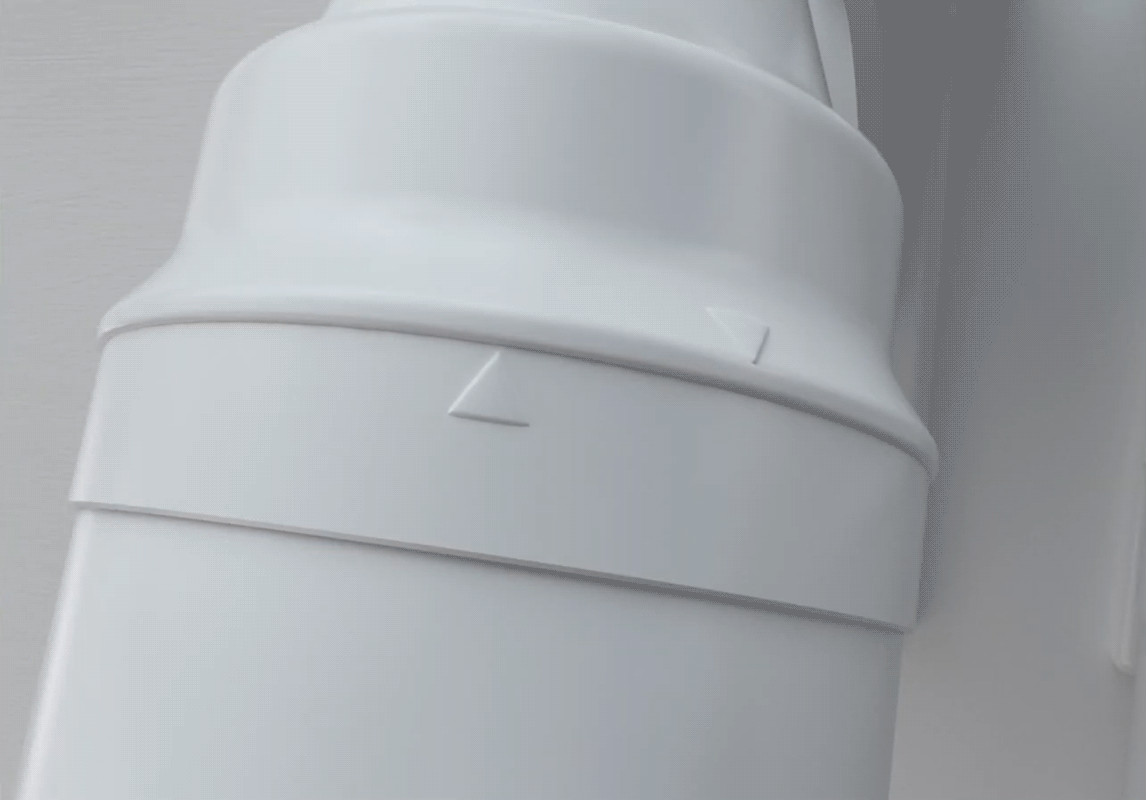
Step 5: Insert new filters
Insert the new cartridge into the filter head and rotate a quarter turn, making sure the arrow markings line up. Tilt the filter back to an upright position.

Step 6: Turn system back on
Turn on the storage tank valve first and then the cold water supply valve. Flush the new filters by filling and emptying the storage tank 3 times. Check for leaks.
F.A.Q.
How often should I replace my reverse osmosis system cartridges?
We recommend replacing the pre-filters and post-filters every 6-12 months, while the RO membrane can last 2-3 years depending on water quality and usage. Check your system’s manual for specific guidelines.
How do I know when it's time to replace my filters?
You may notice a decrease in water pressure or a change in the taste and smell of your water. It’s also important to follow the recommended timeline for filter replacement to ensure optimal performance.
Can I replace the filters myself?
Yes, replacing the cartridges is a relatively simple process that most homeowners can do themselves. We have created a video to a provide step-by-step instructions that can be found here: How to replace RO Filters |
Reverse Osmosis| Leaf Home Water Solutions (youtube.com)
Do I need to turn off my water supply to replace the cartridges?
Yes, it is recommended to turn off both the water supply to your RO system and the tank before replacing the filters to prevent leaks and make the process easier. Please watch our step-by-step how-to video tutorial provided on this page.
What types of cartridges do I need for my system?
The specific types of cartridges you need depend on your reverse osmosis system model and whether you chose to include a re-mineralization cartridge at your time of purchase. Generally, you will need sediment filters, carbon filters, and the RO membrane. Refer to the cartridges installed on your system, your user manual, or the manufacturer’s website to ensure you're purchasing the correct cartridges.
What happens if I don’t replace the cartridges on time?
Failing to replace your cartridges can lead to poor water quality, reduced water pressure, and potential damage your RO system. In some cases, old filters can cause contaminants to bypass the filtration process, defeating the purpose of having an RO system.
How do I maintain my reverse osmosis system after replacing the cartridges?
After replacing the cartridges, flush the system by running water for 10-15 minutes or following your system’s specific flush procedure. We have outlined the correct steps in our how-to tutorial video available on this page. Regular maintenance, like checking for leaks and cleaning the system, can help keep it working efficiently.
Can I use third-party replacement filters?
No. While third-party filters may fit in your system, we strongly recommended to use the Leaf Home Water Solutions-approved filters to ensure compatibility and maintain warranty coverage.
How long does it take to replace the filters?
Replacing the filters typically takes about 20-30 minutes.
Make sure to follow our step-by-step video tutorial to ensure the proper procedure.
What if my water still tastes off after replacing the filters?
If the water tastes unusual after replacing the filters, try flushing the system again for a longer period. If the issue persists, ensure you installed the correct filters and check for any leaks or other issues within the system. If the issue still persists, please reach out to Leaf Home Water Solutions customer service at 833-452-2737 or email us at
customer-success@leafhomewatersolutions.com.





